注释
编辑教程注释
在本章中,我们来研究Sass 注释。注释是放在源代码中的不可执行语句。注释使源代码更容易理解。Sass支持两种类型的注释。
| 多行注释 | 使用/ 和 /写入。多行注释保存在CSS输出中。 |
|---|---|
| 单行注释 | 这些是使用 // 和注释写成的。单行注释不会保留在CSS输出中。 |
示例
下面的示例演示了在SCSS文件中使用注释:
<html>
<head>
<title>SASS comments</title>
<link rel="stylesheet" type="text/css" href="style.css"/>
</head>
<body>
<h1>Welcome to TutorialsPoint</h1>
<a href="//www.w3cschool.cn/">TutorialsPoint</a>
</body>
</html>
接下来,创建文件 style.scss 。
style.scss
/* This comment is
* more than one line long
* since it uses the CSS comment syntax,
* it will appear in the CSS output. */
body { color: black; }
// These comments are in single line
// They will not appear in the CSS output,
// since they use the single-line comment syntax.
a { color: blue; }
您可以通过使用以下命令让SASS查看文件并在SASS文件更改时更新CSS:
sass --watch C:\ruby\lib\sass\style.scss:style.css
接下来执行上面的命令,它将用下面的代码自动创建 style.css 文件:
style.css
/* This comment is
* more than one line long
* since it uses the CSS comment syntax,
* it will appear in the CSS output. */
body {
color: black; }
a {
color: blue; }
输出
让我们执行以下步骤,看看上面的代码如何工作:
- 将上述html代码保存在 sass_comments.html 文件中。
- 在浏览器中打开此HTML文件,将显示如下输出。
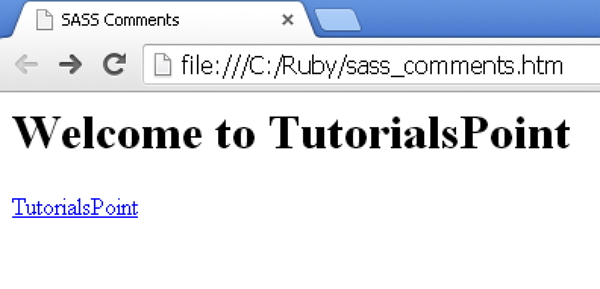
Mos固件,小电视必刷固件
ES6 教程
Vue.js 教程
JSON 教程
jQuery 教程
HTML 教程
HTML 5 教程
CSS 教程
CSS3 教程
JavaScript 教程
DHTML 教程
JSON在线格式化工具
JS在线运行
JSON解析格式化
jsfiddle中国国内版本
JS代码在线运行
PHP代码在线运行
Java代码在线运行
C语言代码在线运行
C++代码在线运行
Python代码在线运行
Go语言代码在线运行
C#代码在线运行
JSRUN闪电教程系统是国内最先开创的教程维护系统, 所有工程师都可以参与共同维护的闪电教程,让知识的积累变得统一完整、自成体系。
大家可以一起参与进共编,让零散的知识点帮助更多的人。
X
选择支付方式:


立即支付

¥
9.99
无法付款,请点击这里
金额: 0 元
备注:
转账时请填写正确的金额和备注信息,到账由人工处理,可能需要较长时间
备注:
转账时请填写正确的金额和备注信息,到账由人工处理,可能需要较长时间
如有疑问请联系QQ:565830900
正在生成二维码, 此过程可能需要15秒钟
